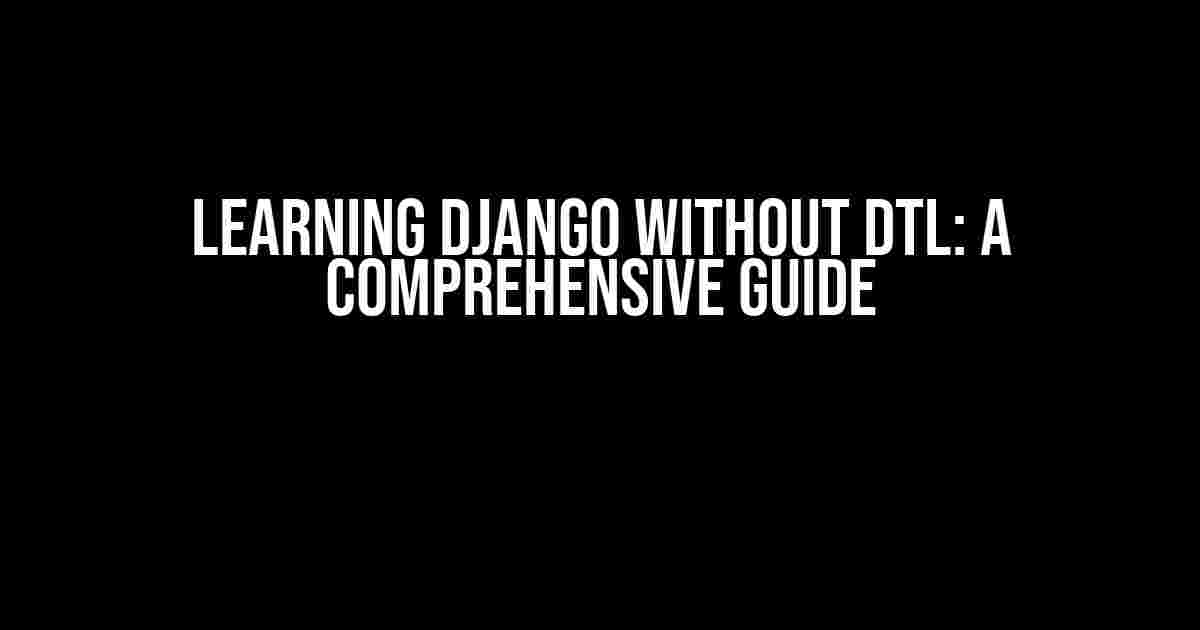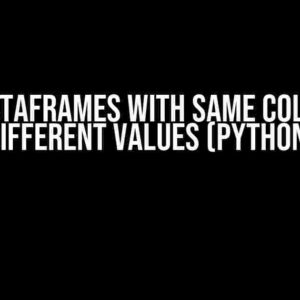Are you interested in learning Django, the popular Python web framework, but feel held back by the templating language, DTL (Django Templating Language)? Fear not! While DTL is a powerful tool, it’s not the only way to create dynamic web pages with Django. In this article, we’ll explore how to learn Django without DTL, and show you that it’s more accessible than you think.
Why skip DTL?
While DTL is a valuable skill to have in your Django toolkit, there are several reasons you might want to skip it for now:
- Steep learning curve: DTL has its own syntax and logic, which can be overwhelming for beginners.
- Not essential for simple projects: If you’re building a small web app or prototype, you might not need the full power of DTL.
- Faster development: By using alternative methods, you can focus on building your app’s core functionality instead of spending time learning DTL.
Alternative templating options
Luckily, Django provides several alternatives to DTL for rendering templates:
1. Jinja2
Jinja2 is a popular templating engine that’s similar to DTL, but with a more Pythonic syntax. You can use Jinja2 to render templates in Django by installing the `django-jinja` package.
pip install django-jinjaOnce installed, you can use Jinja2 templates in your Django project by configuring the `TEMPLATES` setting:
TEMPLATES = [
{
'BACKEND': 'django.template.backends.jinja2.Jinja2',
'DIRS': [],
'APP_DIRS': True,
'OPTIONS': {
'environment': 'myapp.jinja2.environment',
},
},
]
2. Mustache
Mustache is a logic-less templating engine that’s easy to learn and use. You can use Mustache with Django by installing the `django-mustache` package.
pip install django-mustacheTo use Mustache templates, configure the `TEMPLATES` setting:
TEMPLATES = [
{
'BACKEND': 'mustache 祭Backend',
'DIRS': [],
'APP_DIRS': True,
},
]
3. String formatting
If you only need to render simple templates, you can use Python’s built-in string formatting features, such as the `format()` method or f-strings (in Python 3.6+).
from django.shortcuts import HttpResponse
def my_view(request):
name = 'John'
return HttpResponse(f'Hello, {name}!')
Building a simple app without DTL
Let’s create a simple blog app using Django and Jinja2 as our templating engine.
Step 1: Create a new Django project
django-admin startproject myblogStep 2: Create a new app
python manage.py startapp blogStep 3: Install Jinja2
pip install django-jinjaStep 4: Configure Jinja2
In `settings.py`, add the following code:
TEMPLATES = [
{
'BACKEND': 'django.template.backends.jinja2.Jinja2',
'DIRS': [],
'APP_DIRS': True,
'OPTIONS': {
'environment': 'blog.jinja2.environment',
},
},
]
Step 5: Create a model
In `models.py`, define a `Post` model:
from django.db import models
class Post(models.Model):
title = models.CharField(max_length=200)
content = models.TextField()
created_at = models.DateTimeField(auto_now_add=True)
Step 6: Create a view
In `views.py`, define a view to display a list of posts:
from django.shortcuts import render
from .models import Post
def post_list(request):
posts = Post.objects.all()
return render(request, 'post_list.html', {'posts': posts})
Step 7: Create a template
Create a new file `post_list.html` in the `blog/templates` directory:
{% extends 'base.html' %}
{% block content %}
{% for post in posts %}
- {{ post.title }} ({{ post.created_at }})
{% endfor %}
{% endblock %}
Step 8: Add a URL pattern
In `urls.py`, add a URL pattern for the `post_list` view:
from django.urls import path
from . import views
urlpatterns = [
path('', views.post_list, name='post_list'),
]
Conclusion
Learning Django without DTL is definitely possible, and with the right tools and techniques, you can build powerful and dynamic web applications. By using alternative templating options like Jinja2, Mustache, or string formatting, you can focus on building your app’s core functionality without getting bogged down in the details of DTL. Remember, the key to success is to keep practicing and experimenting with different approaches until you find what works best for you.
| Template Engine | Pros | Cons |
|---|---|---|
| Jinja2 | Similar to DTL, easy to learn | Not as lightweight as Mustache |
| Mustache | Lightweight, easy to learn | Logic-less, might not be suitable for complex templates |
| String formatting | Simple, built-in to Python | Not suitable for complex templates, limited functionality |
Final thoughts
Don’t be afraid to experiment and try new things. Learning Django without DTL might require some creativity and flexibility, but the end result will be worth it. Remember to keep practicing, and soon you’ll be building dynamic web applications like a pro!
Happy coding!
Frequently Asked Question
Learning Django without DTL can be a bit challenging, but don’t worry, we’ve got you covered! Here are some frequently asked questions to help you get started.
Can I still build a fully functional Django project without using DTL?
Absolutely! While DTL (Django Template Language) is a powerful tool for templating in Django, it’s not the only way to build a functional project. You can use other templating engines like Jinja2, Mustache, or even pure HTML and CSS to create your templates. However, keep in mind that DTL is tightly integrated with Django, so you might need to write more code to achieve the same results.
What are the benefits of using DTL, and am I missing out by not using it?
DTL provides a lot of benefits, including automatic HTML escaping, easy template inheritance, and built-in filters and tags for common tasks. By not using DTL, you might need to implement these features yourself, which can be time-consuming. However, if you’re already familiar with another templating engine, you might not notice a significant difference. It’s worth noting that DTL is specifically designed to work with Django’s ORM and authentication systems, so you might need to write more code to integrate these features with a different templating engine.
How do I render templates in Django without using DTL?
You can use the `render_to_string` function from Django’s `template` module to render templates without using DTL. This function takes a template name, a dictionary of context variables, and an optional request object as arguments. You can then use the resulting HTML string in your view or template as needed. Alternatively, you can use a third-party templating engine like Jinja2, which has its own rendering mechanisms.
Can I still use Django’s built-in generic views and class-based views without DTL?
Yes, you can! Django’s generic views and class-based views are designed to work with any templating engine, not just DTL. You can still use these views to handle common tasks like listing and detailing objects, creating and updating models, and more. Just make sure to specify the correct template engine and template names in your view configuration.
Are there any resources available to help me learn Django without DTL?
Yes, there are many resources available to help you learn Django without DTL. The official Django documentation provides extensive coverage of templating and views, and there are many online tutorials and courses that focus on using Django with alternative templating engines. Additionally, you can join online communities like the Django subreddit and Django IRC channel to ask questions and get feedback from experienced developers.