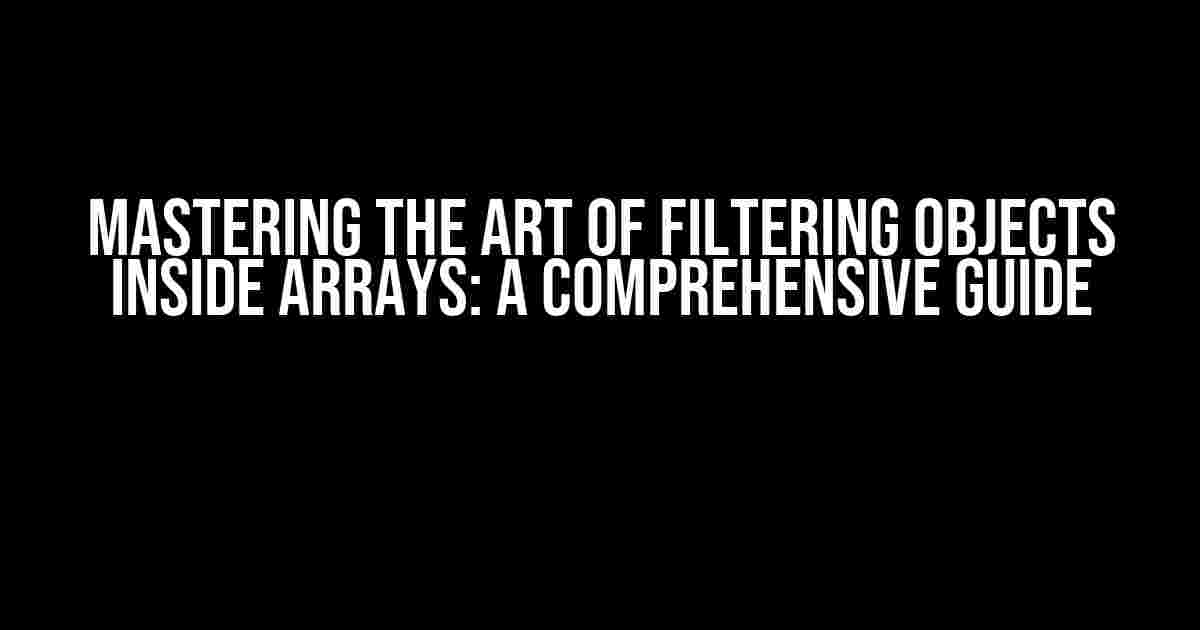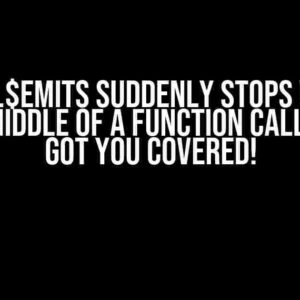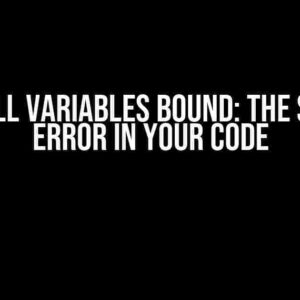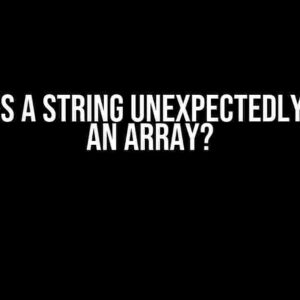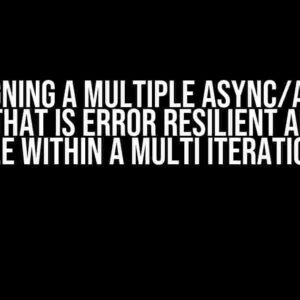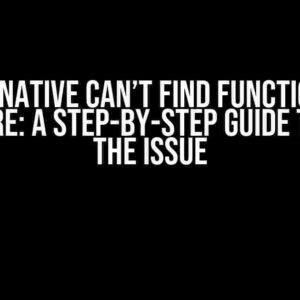Introduction
When working with arrays in programming, you often encounter situations where you need to filter out specific objects based on certain conditions. This process, known as filtering objects inside arrays, is an essential skill for any developer. In this article, we’ll dive into the world of array filtering, exploring various methods and techniques to help you master this fundamental concept.
Why Filter Objects Inside Arrays?
Filtering objects inside arrays is crucial for several reasons:
- Data Visualization: Filtering objects allows you to focus on specific data points, making it easier to visualize and analyze.
- Data Manipulation: By filtering out unwanted objects, you can perform operations on specific data subsets, reducing the complexity of your code.
- Performance Optimization: Filtering objects can significantly reduce the size of your arrays, improving performance and memory efficiency.
- Improved Code Readability: Filtering objects helps to isolate specific data, making your code more readable and maintainable.
Methods for Filtering Objects Inside Arrays
There are several ways to filter objects inside arrays, each with its own strengths and weaknesses. Let’s explore the most common methods:
1. The `filter()` Method
const originalArray = [
{ id: 1, name: 'John' },
{ id: 2, name: 'Jane' },
{ id: 3, name: 'Bob' },
{ id: 4, name: 'Alice' }
];
const filteredArray = originalArray.filter(object => object.name === 'John' || object.name === 'Alice');
console.log(filteredArray);
// Output:
// [
// { id: 1, name: 'John' },
// { id: 4, name: 'Alice' }
// ]
The `filter()` method is a part of the Array.prototype and returns a new array with all elements that pass the test implemented by the provided function. In this example, we’re filtering the original array to include only objects with the names ‘John’ or ‘Alice’.
2. The `forEach()` Method with `push()`
const originalArray = [
{ id: 1, name: 'John' },
{ id: 2, name: 'Jane' },
{ id: 3, name: 'Bob' },
{ id: 4, name: 'Alice' }
];
const filteredArray =[];
originalArray.forEach(object => {
if (object.name === 'John' || object.name === 'Alice') {
filteredArray.push(object);
}
});
console.log(filteredArray);
// Output:
// [
// { id: 1, name: 'John' },
// { id: 4, name: 'Alice' }
// ]
This method involves iterating through the original array using `forEach()` and pushing the desired objects to a new array. Although it gets the job done, it’s generally less efficient than the `filter()` method.
3. Using a `for…of` Loop
const originalArray = [
{ id: 1, name: 'John' },
{ id: 2, name: 'Jane' },
{ id: 3, name: 'Bob' },
{ id: 4, name: 'Alice' }
];
const filteredArray = [];
for (const object of originalArray) {
if (object.name === 'John' || object.name === 'Alice') {
filteredArray.push(object);
}
}
console.log(filteredArray);
// Output:
// [
// { id: 1, name: 'John' },
// { id: 4, name: 'Alice' }
// ]
The `for…of` loop is another way to iterate through the original array, filtering out objects based on specific conditions. This method is similar to the `forEach()` method, but with a more concise syntax.
Best Practices for Filtering Objects Inside Arrays
When filtering objects inside arrays, keep the following best practices in mind:
- Keep it concise: Use the most efficient method for your use case, and avoid unnecessary complexity.
- Use meaningful variable names: Clearly name your variables to ensure readability and maintainability.
- Avoid mutating the original array: Always create a new array when filtering, to prevent unintended changes to the original data.
- Consider performance: Choose a method that’s optimized for performance, especially when working with large datasets.
Common Scenarios for Filtering Objects Inside Arrays
Filtering objects inside arrays is a versatile technique that can be applied to various scenarios:
| Scenario | Description |
|---|---|
| Data Visualization | Filtering objects to focus on specific data points for visualization. |
| Data Manipulation | Filtering objects to perform operations on specific data subsets. |
| User Input Filtering | Filtering objects based on user input, such as search queries or filters. |
| Data Validation | Filtering objects to ensure data consistency and validity. |
Conclusion
Filtering objects inside arrays is an essential skill for any developer, and with the right techniques and best practices, you can master this fundamental concept. By understanding the various methods and scenarios for filtering objects, you’ll be able to tackle complex problems with confidence and efficiency. Remember to keep it concise, use meaningful variable names, avoid mutating the original array, and consider performance when filtering objects inside arrays.
With this comprehensive guide, you’re now equipped to tackle even the most challenging array filtering tasks. Happy coding!
Frequently Asked Question
Here are some of the most common questions about filtering objects inside an array:
What is the purpose of filtering objects inside an array?
Filtering objects inside an array allows you to select specific objects that meet certain conditions, such as specific properties or values, and return a new array with only those objects. This can be useful for data manipulation, data analysis, and simplifying complex data sets.
How do I filter objects inside an array in JavaScript?
You can use the `filter()` method in JavaScript to filter objects inside an array. The `filter()` method takes a callback function as an argument, which is called for each element in the array. The callback function should return a boolean value indicating whether the element should be included in the new array.
Can I filter objects inside an array using multiple conditions?
Yes, you can filter objects inside an array using multiple conditions by using logical operators (AND, OR, NOT) in your callback function. For example, you can use `&&` to filter objects that meet multiple conditions, or `||` to filter objects that meet at least one condition.
How do I filter objects inside an array using a specific property?
You can filter objects inside an array using a specific property by accessing the property in your callback function. For example, if you want to filter objects with a specific `id` property, you can use `obj.id === ‘specific_id’` in your callback function.
What is the difference between `filter()` and `find()` methods?
The `filter()` method returns a new array with all elements that meet the specified conditions, while the `find()` method returns the first element that meets the specified conditions. If no element is found, `find()` returns `undefined`.