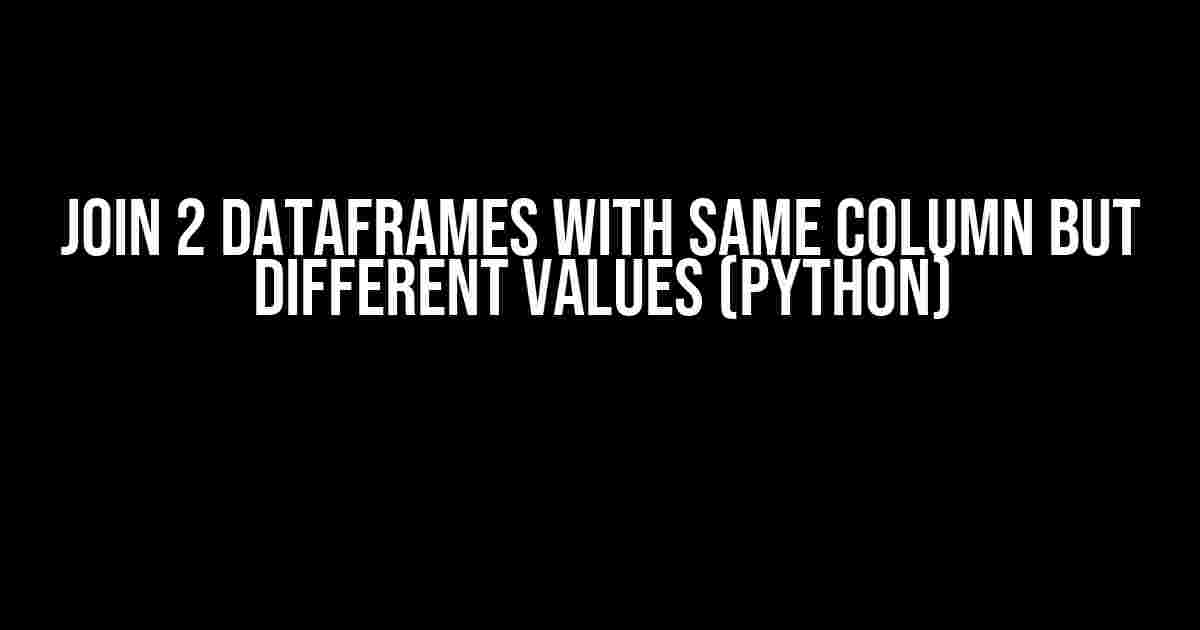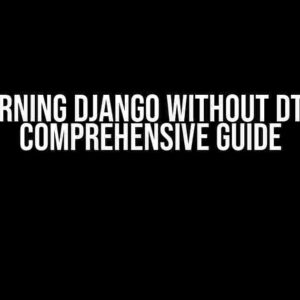Are you tired of dealing with multiple dataframes that have the same column names but different values? Do you want to combine them into a single dataframe that’s easy to work with? Look no further! In this article, we’ll show you how to join 2 dataframes with the same column but different values in Python.
What is a DataFrame?
A DataFrame is a two-dimensional table of data with columns of potentially different types. It’s similar to an Excel spreadsheet or a table in a relational database. DataFrames are widely used in data science and machine learning to store and manipulate data.
Why Join DataFrames?
There are several reasons why you might want to join two dataframes with the same column but different values:
-
Consolidate data from different sources: You might have data from different sources, such as CSV files, databases, or APIs, that you want to combine into a single dataframe.
-
Perform data analysis: Joining dataframes allows you to perform data analysis and visualization on a larger dataset.
-
Improve data quality: By combining dataframes, you can remove duplicates, fill in missing values, and improve the overall quality of your data.
Types of Joins
There are several types of joins in Python, including:
-
Inner Join: Returns only the rows that have a match in both dataframes.
-
Left Join: Returns all the rows from the left dataframe and the matching rows from the right dataframe.
-
Right Join: Returns all the rows from the right dataframe and the matching rows from the left dataframe.
-
Outer Join: Returns all the rows from both dataframes, with null values where there are no matches.
Join 2 DataFrames with Same Column but Different Values
Now that we’ve covered the basics, let’s dive into the nitty-gritty of joining 2 dataframes with the same column but different values.
Example DataFrames
Let’s create two example dataframes:
import pandas as pd
df1 = pd.DataFrame({
'Name': ['John', 'Jane', 'Bob'],
'Age': [25, 30, 35],
'City': ['New York', 'Chicago', 'Los Angeles']
})
df2 = pd.DataFrame({
'Name': ['John', 'Jane', 'Alice'],
'Age': [25, 29, 40],
'City': ['New York', 'Chicago', 'San Francisco']
})The two dataframes have the same column names (Name, Age, and City) but different values.
Inner Join
To perform an inner join on the two dataframes, we can use the merge function:
merged_df = pd.merge(df1, df2, on='Name')
print(merged_df)The resulting dataframe will contain only the rows where the Name column matches in both dataframes:
| Name | Age_x | City_x | Age_y | City_y |
|---|---|---|---|---|
| John | 25 | New York | 25 | New York |
| Jane | 30 | Chicago | 29 | Chicago |
Left Join
To perform a left join on the two dataframes, we can use the merge function with the how parameter set to ‘left’:
merged_df = pd.merge(df1, df2, on='Name', how='left')
print(merged_df)The resulting dataframe will contain all the rows from the left dataframe (df1) and the matching rows from the right dataframe (df2):
| Name | Age_x | City_x | Age_y | City_y |
|---|---|---|---|---|
| John | 25 | New York | 25.0 | New York |
| Jane | 30 | Chicago | 29.0 | Chicago |
| Bob | 35 | Los Angeles | NaN | NaN |
Right Join
To perform a right join on the two dataframes, we can use the merge function with the how parameter set to ‘right’:
merged_df = pd.merge(df1, df2, on='Name', how='right')
print(merged_df)The resulting dataframe will contain all the rows from the right dataframe (df2) and the matching rows from the left dataframe (df1):
| Name | Age_x | City_x | Age_y | City_y |
|---|---|---|---|---|
| John | 25.0 | New York | 25 | New York |
| Jane | 30.0 | Chicago | 29 | Chicago |
| Alice | NaN | NaN | 40 | San Francisco |
Outer Join
To perform an outer join on the two dataframes, we can use the merge function with the how parameter set to ‘outer’:
merged_df = pd.merge(df1, df2, on='Name', how='outer')
print(merged_df)The resulting dataframe will contain all the rows from both dataframes, with null values where there are no matches:
| Name | Age_x | City_x | Age_y | City_y |
|---|---|---|---|---|
| John | 25.0 | New York | 25.0 | New York |
| Jane | 30.0 | Chicago | 29.0 | Chicago |
| Bob | 35.0 | Los Angeles | NaN | NaN |
| Alice | NaN | NaN | 40.0 | San Francisco |
Conclusion
In this article, we’ve shown you how to join 2 dataframes with the same column but different values in Python using the merge function. We’ve covered the different types of joins, including inner, left, right, and outer joins, and provided examples of each. By following these instructions, you can combine your dataframes and perform data analysis and visualization on a larger dataset.
Remember to choose the right type of join based on your data and analysis goals. Happy joining!
Frequently Asked Questions
Get ready to merge like a pro! Here are the top questions and answers about joining two dataframes with the same column but different values in Python.
Q1: What is the purpose of joining two dataframes in Python?
Joining two dataframes in Python allows you to combine data from two separate datasets based on a common column, creating a new dataframe with the merged data. This is useful for aggregating data, performing analysis, and creating new insights.
Q2: What types of joins are available in Python?
There are four types of joins available in Python: Inner Join, Left Join, Right Join, and Outer Join. Each type of join serves a different purpose, and the choice of join depends on the specific requirement of the analysis.
Q3: How do I perform an inner join on two dataframes in Python?
To perform an inner join on two dataframes in Python, you can use the `merge` function from the pandas library. The syntax is: `pd.merge(df1, df2, on=’common_column’)`, where `df1` and `df2` are the two dataframes, and `common_column` is the column on which you want to join the data.
Q4: Can I join two dataframes with different column names?
Yes, you can join two dataframes with different column names using the `left_on` and `right_on` parameters in the `merge` function. For example: `pd.merge(df1, df2, left_on=’column_a’, right_on=’column_b’)`, where `column_a` is the column in `df1` and `column_b` is the column in `df2`.
Q5: What happens if there are duplicate values in the common column?
If there are duplicate values in the common column, the resulting dataframe will have multiple rows for each duplicate value. To avoid this, you can use the `drop_duplicates` function to remove duplicate rows from the resulting dataframe.